How to use 3D models of SOL2001-08-25T16:23
1. These are a ‘generic’ top-view models, which means that they are defined on a regular grid starting from LOS magnetogram. The magnetic data cubes are produced by the GX Simulator built in LFFF extrapolation routine.
2. This model will let you to reproduce the results of the paper “A Large-scale Plume in an X-class Solar Flare.” Please, cite this paper while using these models.
3. To reproduce the results presented in the paper, import the models one by one, select the top view, compute the rendering grid, and compute microwave emission using one of the available radio_flaring routines. Save the model radio spectra in sav-files and then obtain the full spectrum by adding contributions from these two models. For example:
- restore, 'radio_spectrum1.sav',/relaxed_structure_assignment
- frequencies=objxy->Get_XData()
- Spectrum1=objxy->Get_YData()
- restore, 'radio_spectrum2.sav',/relaxed_structure_assignment
- Spectrum2=objxy->Get_YData()
- Spectrum = Spectrum1 + Spectrum2
4. To reproduce the sequence of convolved maps in radio, use a=46.6”, b=39.6’’, φ=48°.059 and check mark ‘convolve.’
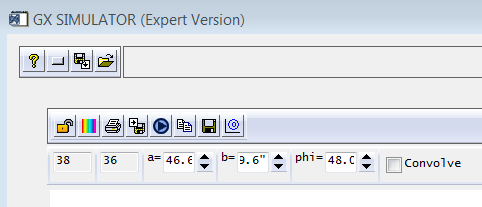
5. Compute emission at a frequency range of your choice.

